To-Do list with deadlines is simple, straight-forward and most importantly it gets the job done.
I am a crazy fan of tools and techniques, for every simple thing that can be done easier, I look for a tool/framework to accomplish the goal for me in a sophisticated way. From 2024 I am changing the behavior for better. Also this applies to me and my working scenario, said that it might not be for everyone.
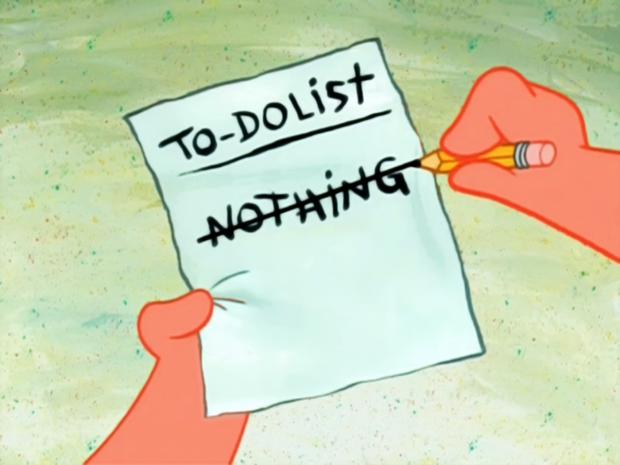
Spreadsheets to the rescue:
The above example is a mock to the one I am using and you can modify to your wish but its better to keep it lean and focused to what you really wanna do. I personally color code the ones to demote Completion, WIP, Delay and maybe you can have a Status column.
As long as you stick to the three rules to make it a successful implementation, you will start seeing the benefits from day one. I religiously run through my list multiple times a day and update it before I wrap up my work and prepare for the next.
Past Practices:
My tool kit extensively consisted of much experimented Notion, Airtable, Trello, Clickup, Google Keep, Apple Notes and I even tried out an Hipster PDA by folding a piece of paper in my wallet. Honestly the time spent on reading reviews, YouTube tutorials and setting up these to use was more than the time I used them to get the job done. I am only focusing on managing my everyday and weekly tasks overall.
The Wrong Approach to a Right Tool:
So I was doing this monkey stunt to manage myself and no one knows about it, at-least that's was I thought and it didn't take much time for my boss to figure out why I keep on forgetting things. Now he finally got to see my approach a very sick Apple Notes with headings of a Eisenhower Matrix and a list of sluggishly typed out action items. We knew this really has to change. The problem with this approach is multi-fold, no one saw that but me, It never had a deadline set and I can easily even forget to type in the action item at all. There is nothing wrong about the Apple Notes but only the way I managed it.
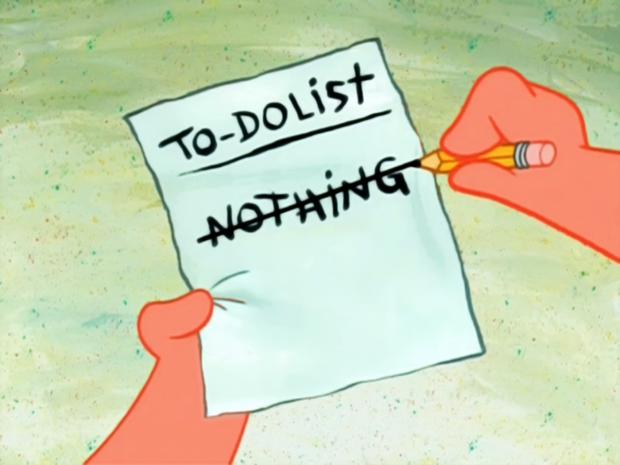
Spreadsheets to the rescue:
Out of all the Software ever written I strongly agree that Spreadsheets are the best. Even the software that can save lives used in surgery would have used a spreadsheet to achieve a minor task done. Convince me otherwise. Why Spreadsheet is because you can design a solution that works for you, highly customizable and adopts to change. That's when my boss gave his tried and tested, aged like a fine wine To-Do list with Deadlines. It was designed and formatted as very simple spreadsheet that gets the job done.
What makes To-Do list with Deadlines successful:
So whats makes this a successful approach can also be applied to all tools.
What makes To-Do list with Deadlines successful:
So whats makes this a successful approach can also be applied to all tools. First, I made the sheet visible to everyone, so that all know what I am working on and what they should do. This also helped people fill in places where I missed out capturing tasks and actions.
Second, each action item has a date/deadline near it by which we should have accomplished it.
Third, we used to revisit the list every single day one line item after the another and making changes. By doing so we were all informed and involved in the progress of the items that contribute to the teams success.
The above example is a mock to the one I am using and you can modify to your wish but its better to keep it lean and focused to what you really wanna do. I personally color code the ones to demote Completion, WIP, Delay and maybe you can have a Status column.
As long as you stick to the three rules to make it a successful implementation, you will start seeing the benefits from day one. I religiously run through my list multiple times a day and update it before I wrap up my work and prepare for the next.
